The current release available from the Amini Data Platform is released on .
Getting Started
Step 1: Go to lite.amini.ai to get started by creating an account and adding credits to your balance.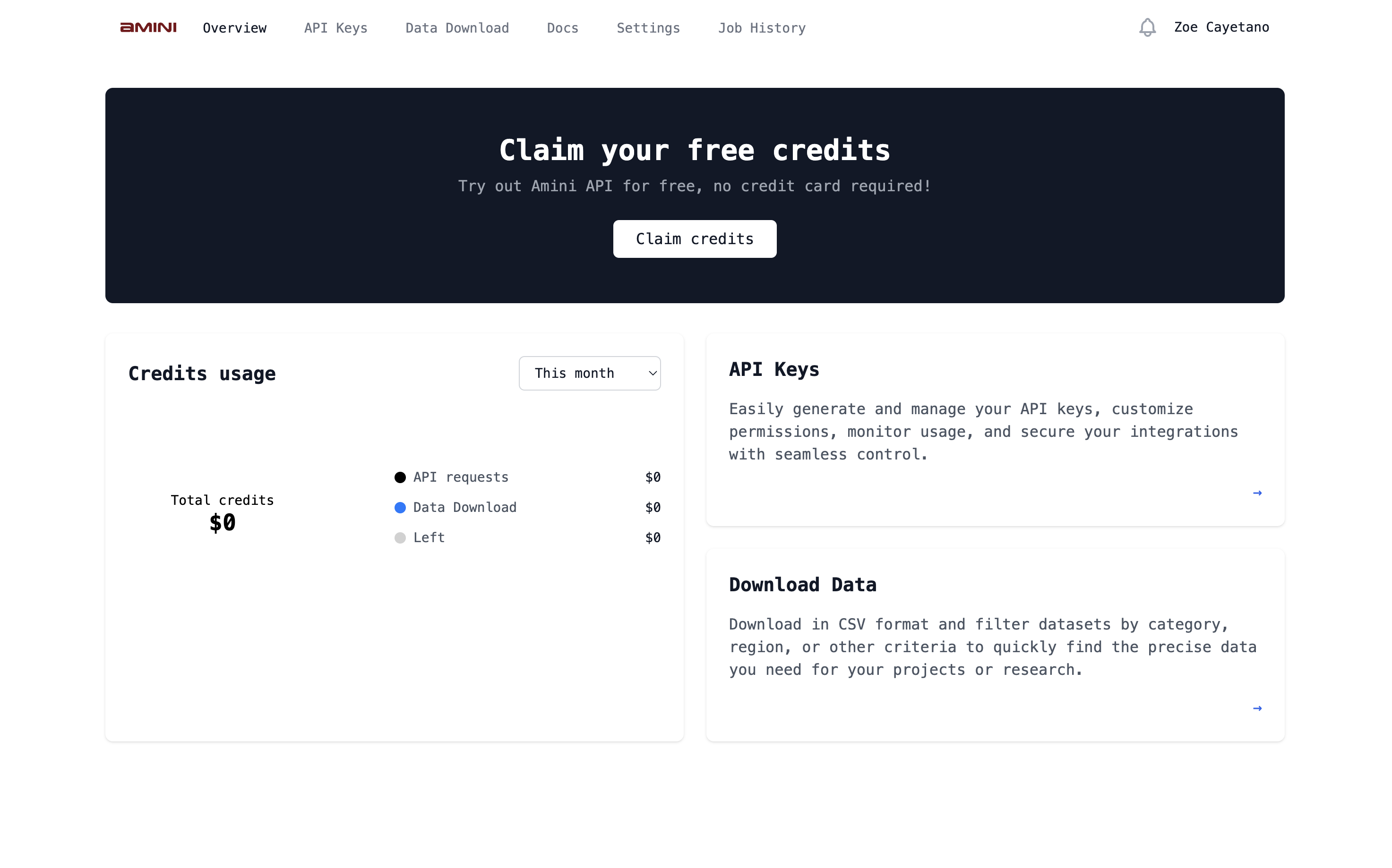 Step 2: Go to ‘Settings’ on the top navigation bar.
Step 2: Go to ‘Settings’ on the top navigation bar.
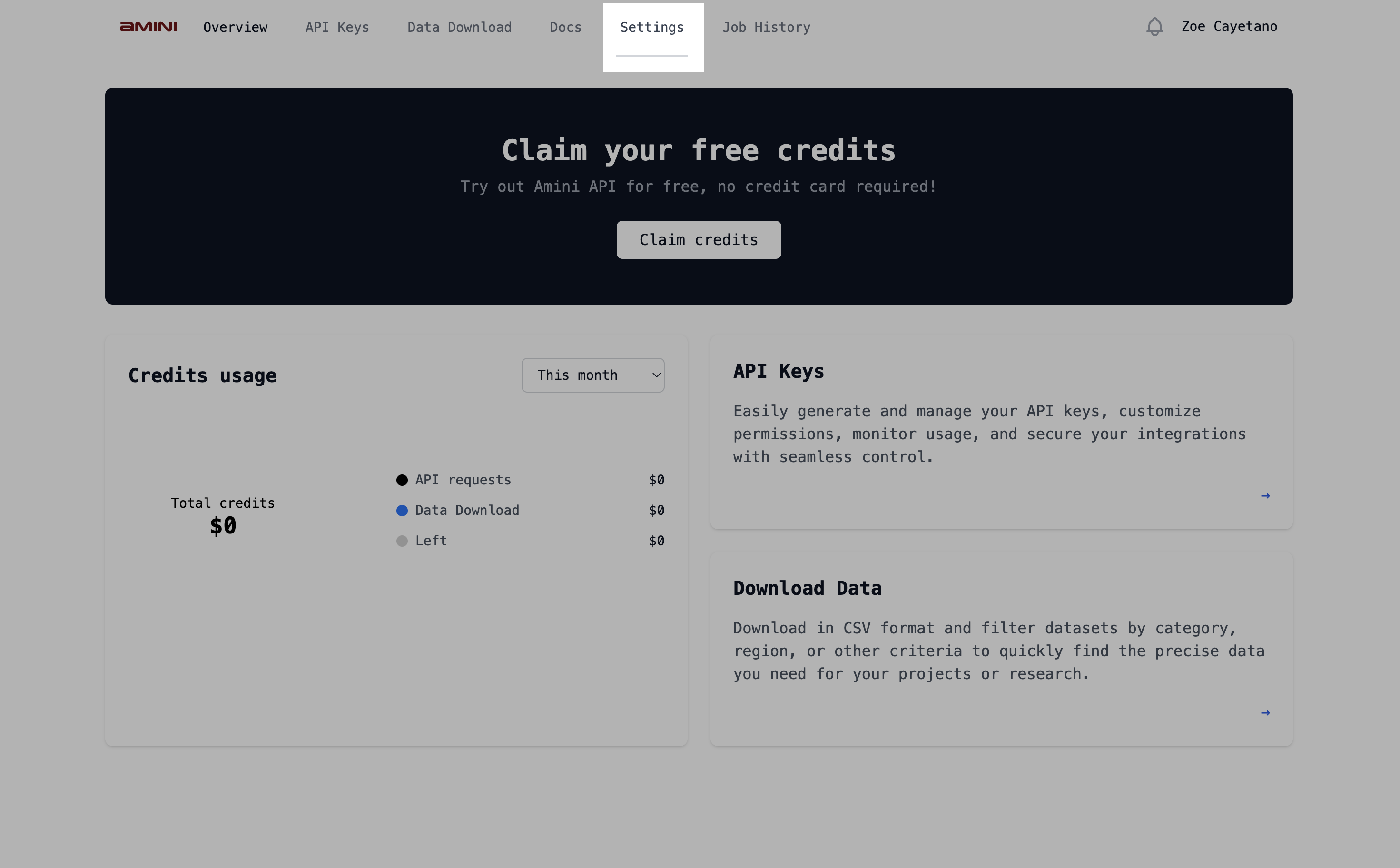 Step 3: Click on ‘Purchase credits’.
Step 3: Click on ‘Purchase credits’.
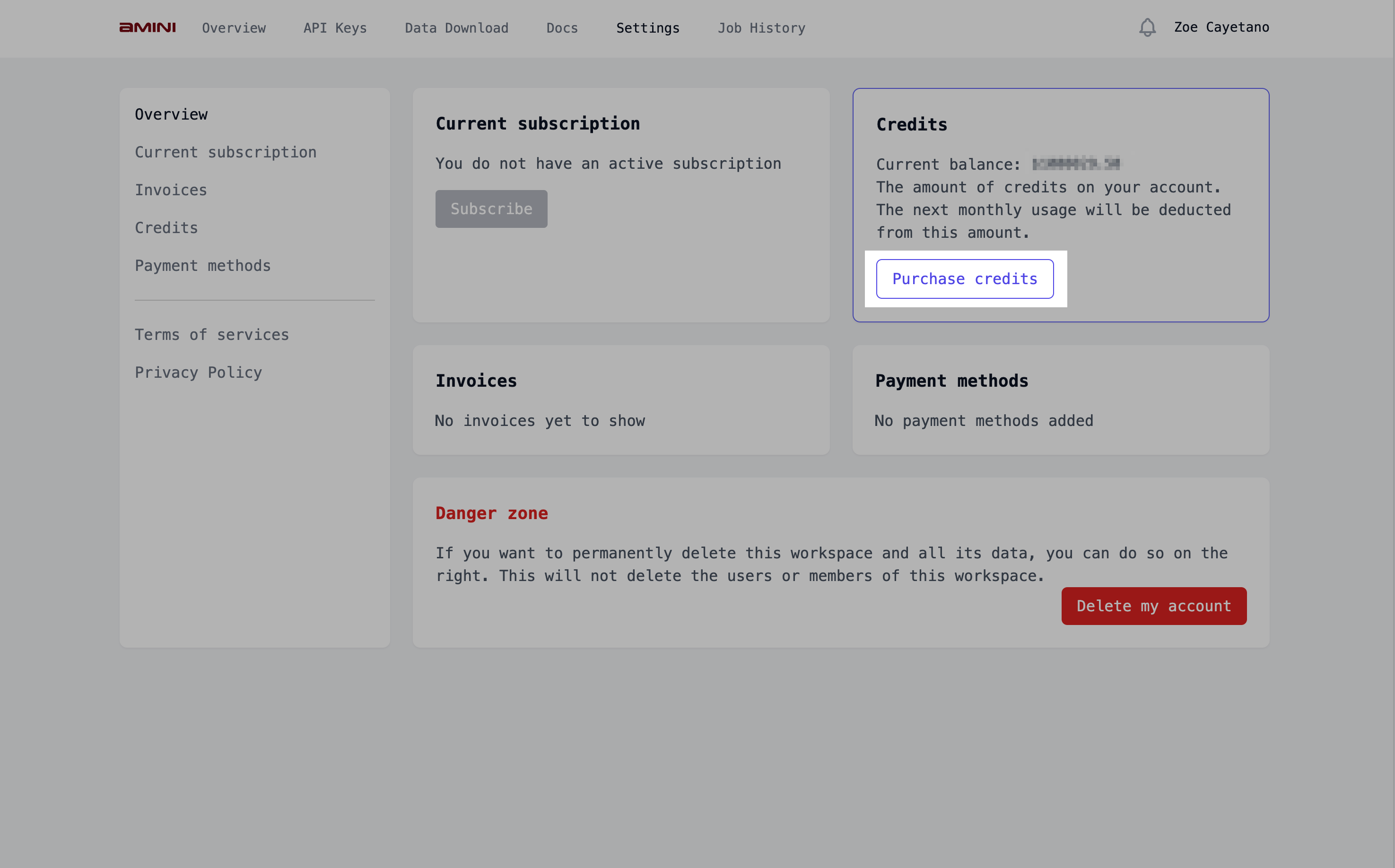 Step 4: Add your desired amount.
Step 4: Add your desired amount.
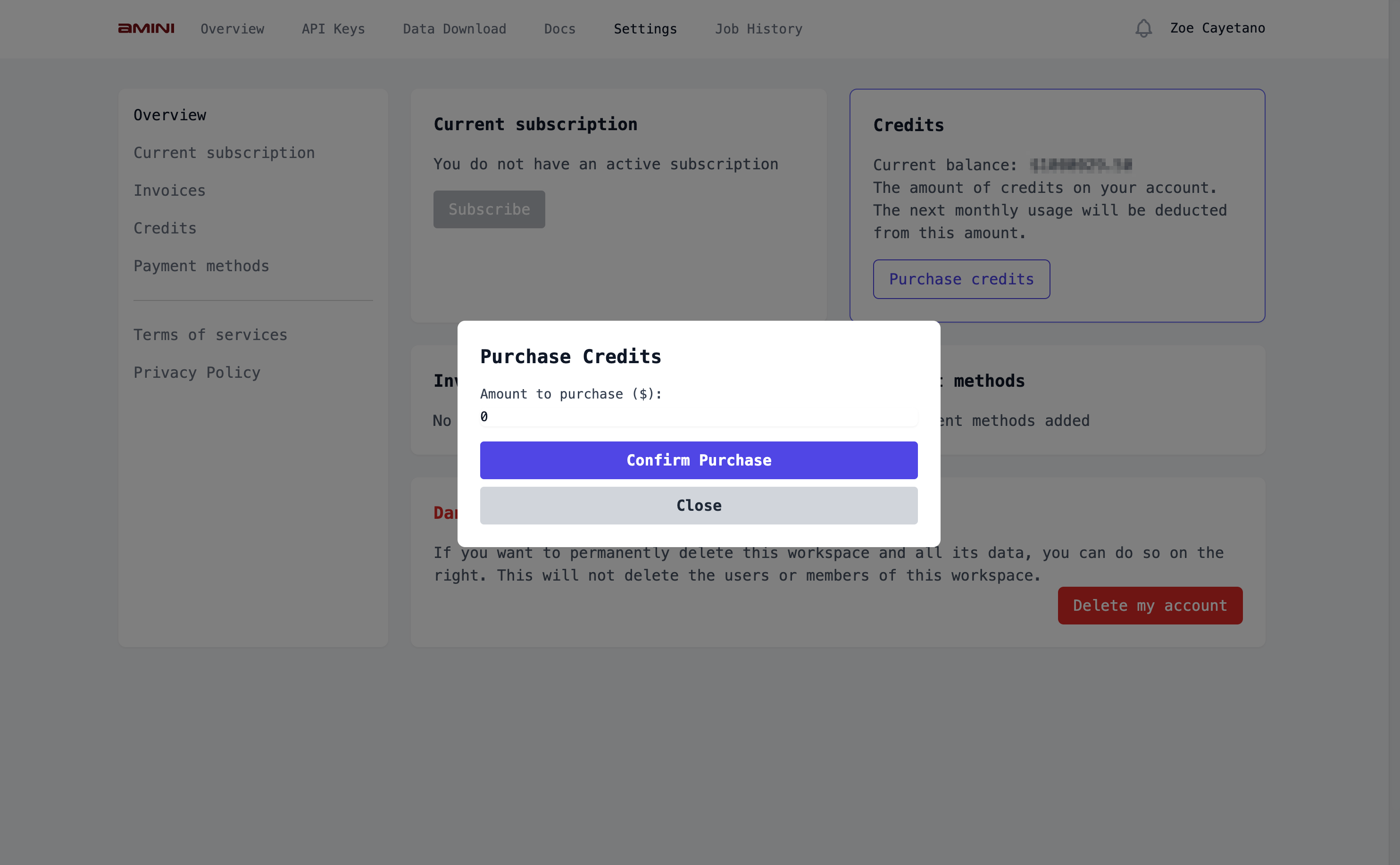
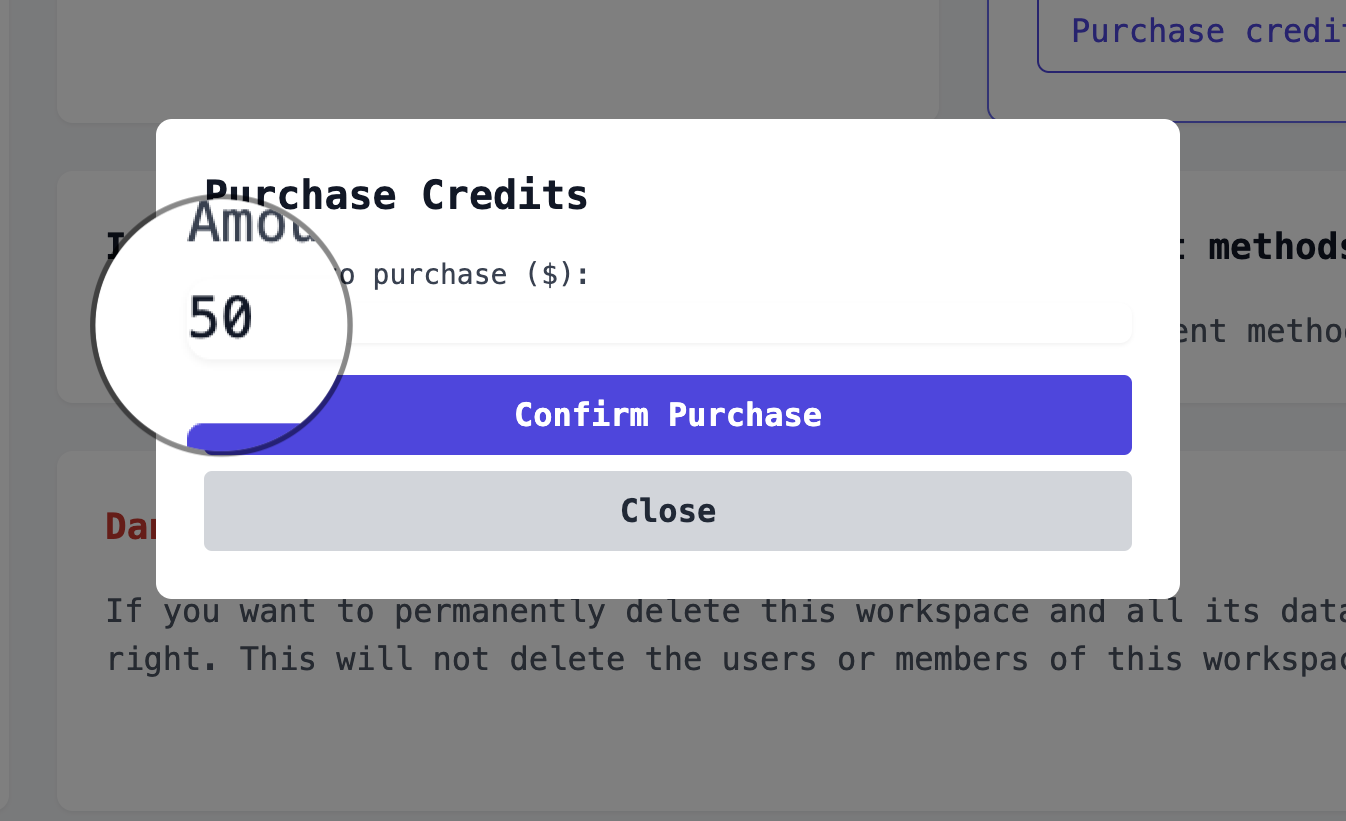 Step 5: Enter your payment information.
Step 5: Enter your payment information.
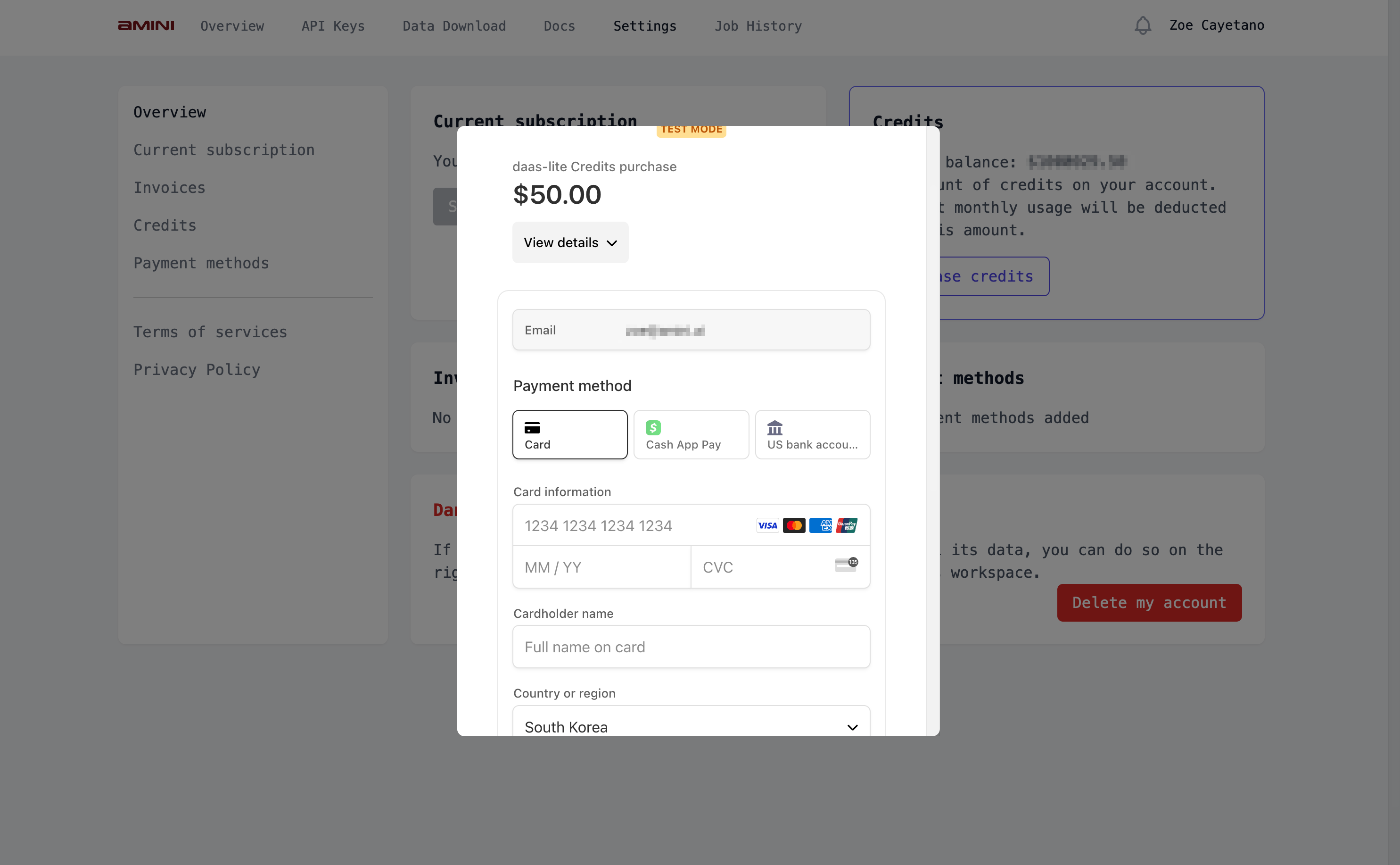 Step 6: Check your updated balance.
Step 6: Check your updated balance.
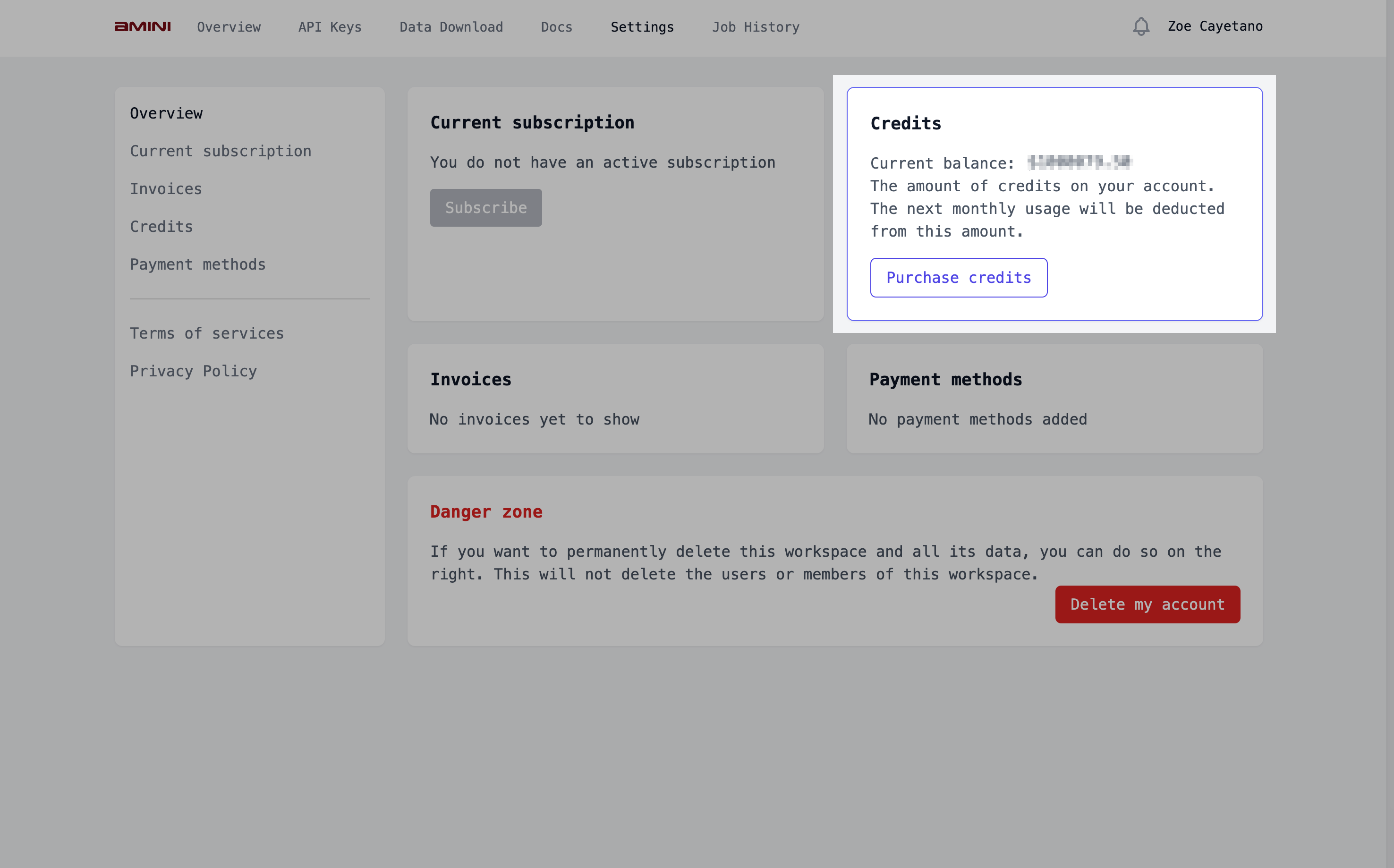 Step 7: Go back to the ‘Overview’ page to check your balance. Once credits have been used, you can check this page to see how much you’ve spent on API requests or data download. You can also check any remaining credits.
Step 7: Go back to the ‘Overview’ page to check your balance. Once credits have been used, you can check this page to see how much you’ve spent on API requests or data download. You can also check any remaining credits.
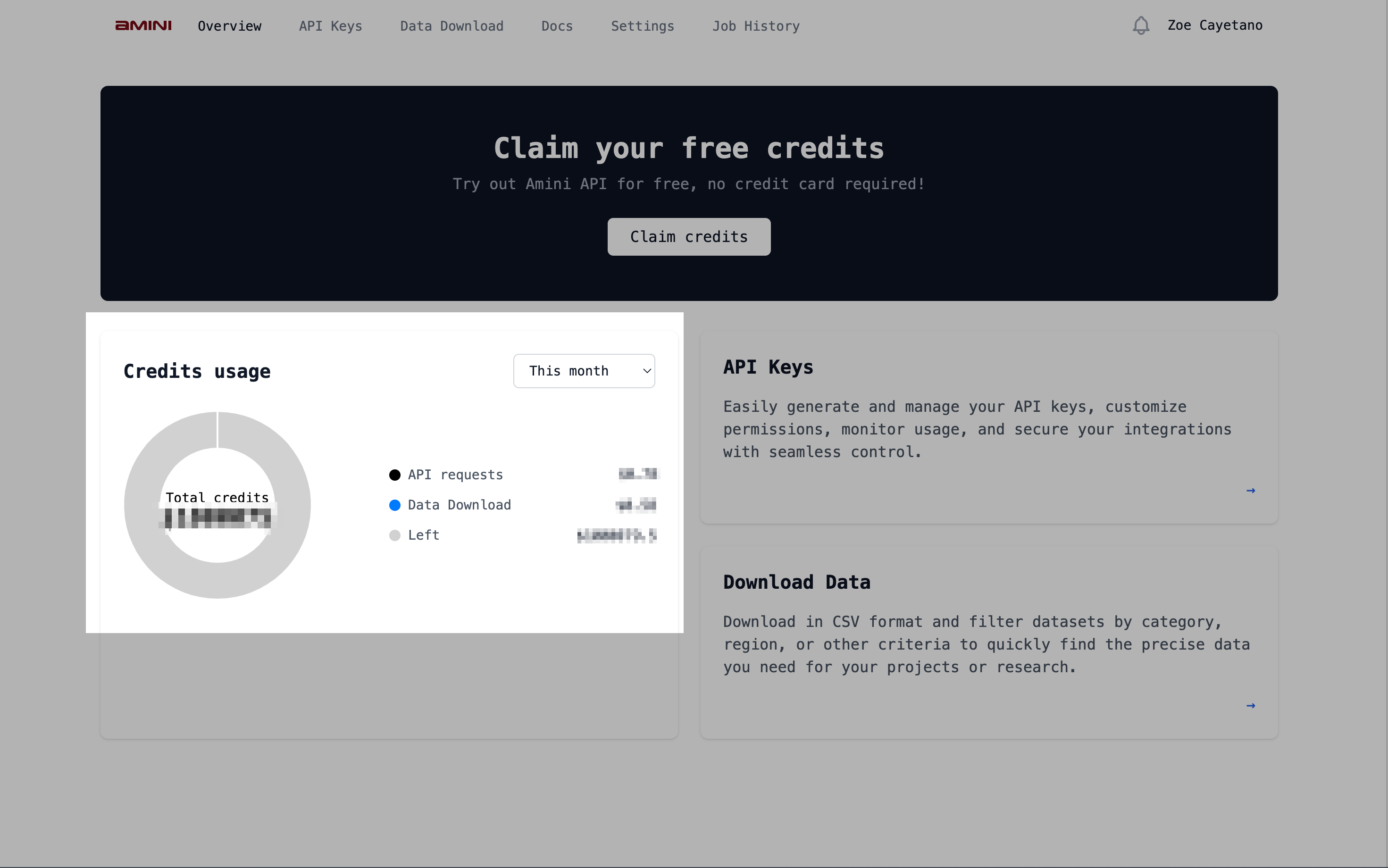 To top up, follow the same steps as above.
To top up, follow the same steps as above.
